
With today’s technology advancements, there are many ways to keep an eye on your home while your away. However, many sellers are using new technology to listen in on buyers while their home is being shown. If you search for hidden cameras on Amazon.com, I am sure you will be stunned at the variety of options there are. From phone chargers to picture frames, it’s safe to say you are possibly being watched during your next showing!
Here are a few ways to tell if there are cameras in the home you are showing to your clients:
1. Use a RF detector.
These detection devices are pretty neat! They can pick up on active recording devices in a home. AKA, if you are being watched or recorded in real time, this device will know! They run around $100 and you can easily purchase one on Amazon. Keep in mind, if there is a recording device that runs off of a SD card instead of Wi-Fi, it won’t pick that device up.
device that runs off of a SD card instead of Wi-Fi, it won’t pick that device up.
2. Use your eyes!
This is one of your easiest options. A lot of homeowners have devices that stand out in plain sight or they are very obvious. Keep this in mind when showing that perfect house to your buyer and remind them to take the negotiation conversation outside!
3. Use a flashlight
Most of us have flashlights on our phones and they are a great way to look for cameras as well. Turn your flashlight on and pan around the house with it. You’ll be looking for a reflection. If you find one, you may have just found a hidden camera lens.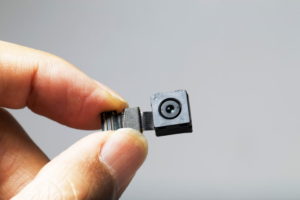
So, your best bet to protect your buyers interest when showing homes is to keep quiet when you are inside! You never know if you are being watched. Remind your clients to keep their comments to themselves when they are looking around and once you’re outside, let the comments flow!





 amazing reviews about the company SimpliSafe and their DIY Home Security System. With even more bells and whistles than the top security companies out there, SimpliSafe is a product we highly recommend to our clients and here are the top five reasons why!
amazing reviews about the company SimpliSafe and their DIY Home Security System. With even more bells and whistles than the top security companies out there, SimpliSafe is a product we highly recommend to our clients and here are the top five reasons why! 







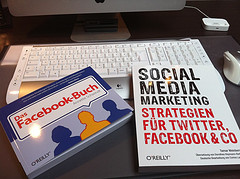



 .
.