Don’t lose another opportunity to touch your database this year. Trying figure out how to keep your database thriving? Use these great holidays as a chance to stay in front of your clients all year long!
Call AnotherMe Virtual Assistants today to find out how we can help you with marketing!
New Year’s Day – January 1st, 2018  Independence Day – July 4th, 2018
Independence Day – July 4th, 2018 
Valentine’s Day – February 14th, 2018 ![]() Halloween – October 31st, 2018
Halloween – October 31st, 2018 ![]()
Daylight Savings – March 11th, 2018  Thanksgiving – November 22nd, 2018
Thanksgiving – November 22nd, 2018 ![]()
Memorial Day – May 28th, 2018 ![]() Christmas – December 25th, 2018
Christmas – December 25th, 2018 ![]()
Tired of the traditional holiday postcards & emails? Here are a few interesting and fun holidays that your clients will enjoy! Get specific- if you have a client who loves beer, send them something funny they will relate to and remember. Not creative? Let AnotherMe help you design a postcard/email!
National Margarita Day – Feb. 22nd, 2018 ![]() National Dog Day – August 26th, 2018
National Dog Day – August 26th, 2018![]()
Pi Day – March 14th, 2018 ![]() Drink Beer Day – Sept. 28th, 2018
Drink Beer Day – Sept. 28th, 2018 ![]()
Earth Day – April 22nd, 2018 ![]() Make a Difference Day – Oct. 27th, 2018
Make a Difference Day – Oct. 27th, 2018
Cinco De Mayo – May 5th, 2018 ![]() Veteran’s Day – November 11th, 2018
Veteran’s Day – November 11th, 2018![]()
National Donut Day – June 1st, 2018 ![]() Small Business Saturday – Nov. 24th, 2018
Small Business Saturday – Nov. 24th, 2018![]()
National Ice Cream Day – July 15th, 2018 ![]() Ugly Sweater Day – December 21st, 2018
Ugly Sweater Day – December 21st, 2018![]()
Want more holiday ideas? Check out http://www.holidayscalendar.com/
What are you waiting for? Your clients want to hear from you!
Don’t have the time? Call today!






 device that runs off of a SD card instead of Wi-Fi, it won’t pick that device up.
device that runs off of a SD card instead of Wi-Fi, it won’t pick that device up.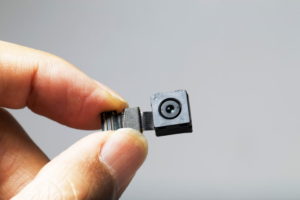
 amazing reviews about the company SimpliSafe and their DIY Home Security System. With even more bells and whistles than the top security companies out there, SimpliSafe is a product we highly recommend to our clients and here are the top five reasons why!
amazing reviews about the company SimpliSafe and their DIY Home Security System. With even more bells and whistles than the top security companies out there, SimpliSafe is a product we highly recommend to our clients and here are the top five reasons why! 




 able prompts, blah, blah, blah. SlyDial lets you go directly to voice mail. Check Mate!
able prompts, blah, blah, blah. SlyDial lets you go directly to voice mail. Check Mate!

 .
.
 Being that your Assistant is “Virtual”, she’s not available to pick up the kids, drop off the dry cleaning or deliver cupcakes to the brownie troop. But she might be able to help you with any or all of the following!
Being that your Assistant is “Virtual”, she’s not available to pick up the kids, drop off the dry cleaning or deliver cupcakes to the brownie troop. But she might be able to help you with any or all of the following!

